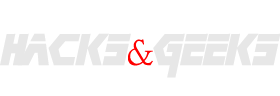Rooting has its own advantages and disadvantages if you don’t want to risk your Smartphone then rooting is not for you Just keep your phone in your pocket!
As said rooting your phone unlocks the other side of it with infinite capabilities from hacking an simple app to change the complete behavior or even installing new rom (new post coming on that soon)
There are easier methods for rooting so called One Touch rooting feature offered by KING root but it doesn’t have exploit for many devices out there. I like to call the below explained method as the ‘traditional way of rooting’ and I LOVE IT AND EVEN DEVS DO LOVE IT!!
Lets begin with the DISCLAIMER: I wont be responsible for anything you do with your device with the info provided!
Few things you must know before attempting anything:
Your warranty will be void after rooting.
Your device can be bricked even by a single mistake and could be unusable.
None of us will be responsible for your mistakes you have to blame yourself!
you should know how to boot into bootloader of your device Usually Volume Up key + Power button (if not you can search it in google)
You should know how to boot into recovery mode usually Volume down key + Power button (if not you can search it in google)
should have an PC/Laptop
Important Courage and patience in case if any thing happens! There’s always google you can find the solutions there
Root Any Android Device
Before beginning to root let me tell you something I faced first time i tried to root my device, I ended up soft bricking and then freaking out as it was my first and latest phone. But i sat for a while and calmed down and searched google for ‘Oneplus 2 stuck at boot loop’ ‘Oneplus 2 bricked solution’ and ‘OnePlus 2 Unbrick Guide’ . Finally found an solution read it carefully calmed myself and tried it exactly as they stated, my device was fixed then again tried rooting with the same patience and I was successful. So don’t freak out there’s always a solution keep your mind calm watch the video as many times until you’re confident then attempt it without missing any steps with a calm mind and you’ll be able to Root your device
Things you need to download before starting to root:
USB Drivers for your device search Google for ‘Usb drivers (for My Device)’ of course replace my device with your device and model no
15 Seconds ADB : http://bit.ly/1zNWNE6 or download it directly from here: http://bit.ly/1ZLmUal
TWRP exactly for your device Search Google for ‘ TWRP for My device’ in my case it would be ‘TWRP for OnePlus 2’. Here are few officially supported devices : http://bit.ly/1Gv87NF don’t worry if your device isn’t supported officially there are developers at XDA developers who would have modded TWRP for your device or made any other custom recovery for your device In that case you can search this in google ‘ Custom recovery for (my device)’ or ‘Custom recovery for (my device) XDA’ or ‘TWRP for (My device) XDA’
Internet connection Just in case if you run into any problem so that you can GOOGLE IT!
Note: Watch the video carefully and watch it again and again by rewinding until you know every points exactly
Watch the video Directly on YouTube :- https://youtu.be/hOI6P5i5Ss4
All the download links are mentioned above in the post and colored sky blue so read the post carefully
If you have any problem you can comment directly on youtube or here or ask at at our Official Facebook Group or on XDA developers group or on XDA Developers Website
Let me end this post me saying that google is your best friend ask google if you face any problem its the best way to get the solutions instantly and use google to learn cool stuffs you can do after rooting your android.
We would love here from you about what you think about this in the comments section below. If you want to stay updated with our latest updates you can like our Facebook page or keep an eye on our website also follow us on Twitter @hacksandgeeks