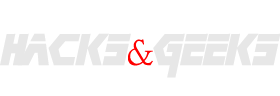Microsoft recently announced that they will be releasing Windows 10 Creators Update to all it’s users so technically it doesn’t roll out until April 11th but Microsoft is letting it’s users to get a head start today by creating an upgrade tool which will let users upgrade to the official Creators build.
If you’re the type of person who can’t wait a week for the general roll out, chances are that you’re already on an Insider build and you may have had a taste of creators update.If you’re an insider build user maybe this is the time to move to stable build using this tool as Microsoft recently warned that upcoming Insider builds might be more buggy than usual.
But if you haven’t tested the insider builds because of the buggy OS here’s a chance to upgrade to Windows 10 Creators Update build before your friends!
Let’s Begin: Windows 10 Creators Update
Click here to watch this video directly on YouTube.
1) Download Windows 10 Upgrade Assistant from this link ( Click here to download directly)
2) Open the downloaded Upgrade assistant tool and then –>Click on Upgrade –> Click on Next. 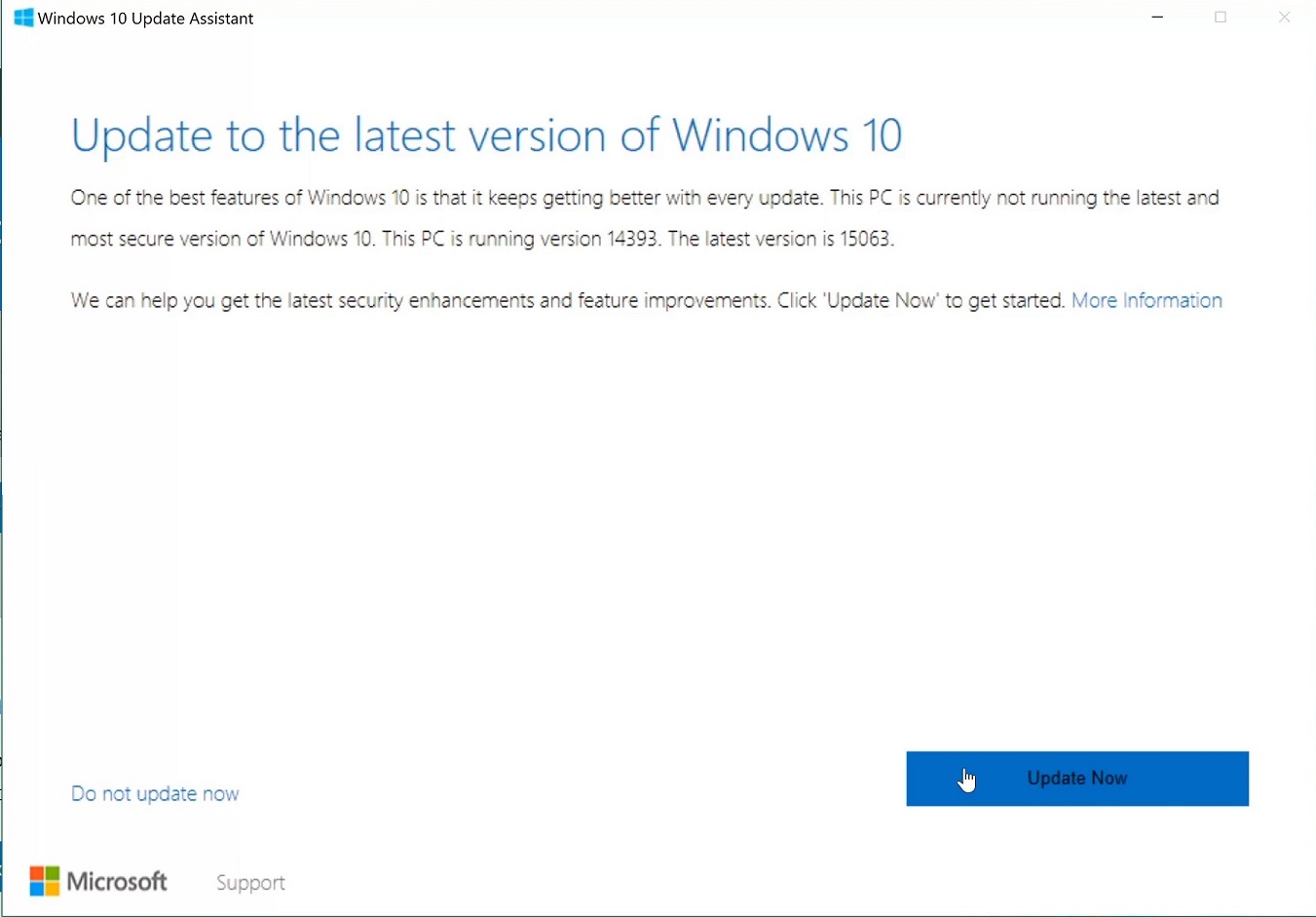
Now it should start downloading this may take some time depending on your Internet connection.
3) Once Downloaded make sure to save all your work and –>click on Restart now 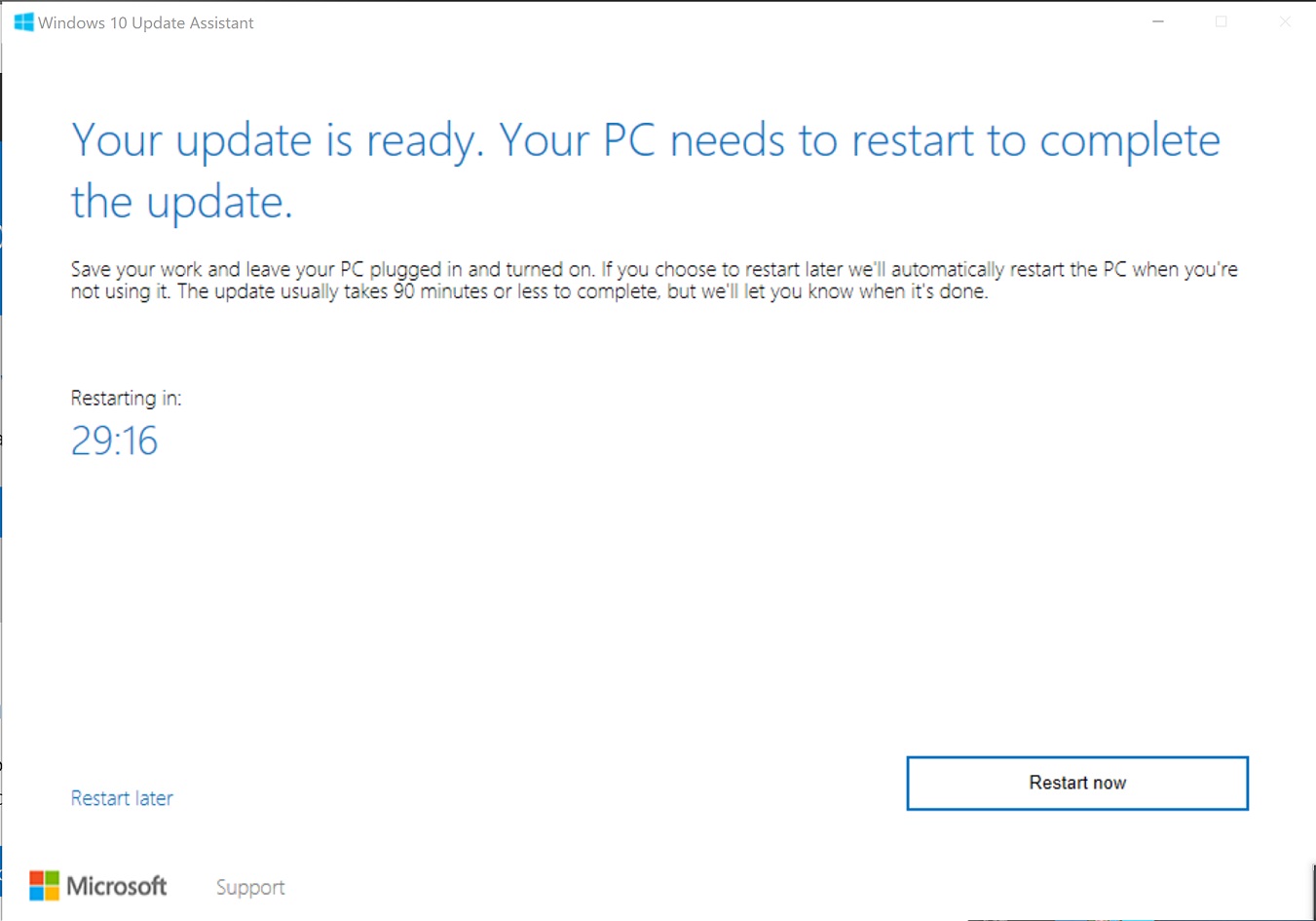
4) This will restart your computer several times automatically. Once done you’ll get privacy settings menu just leave the options to default or change it as per your requirements and –> click Accept, then –> click on Next. 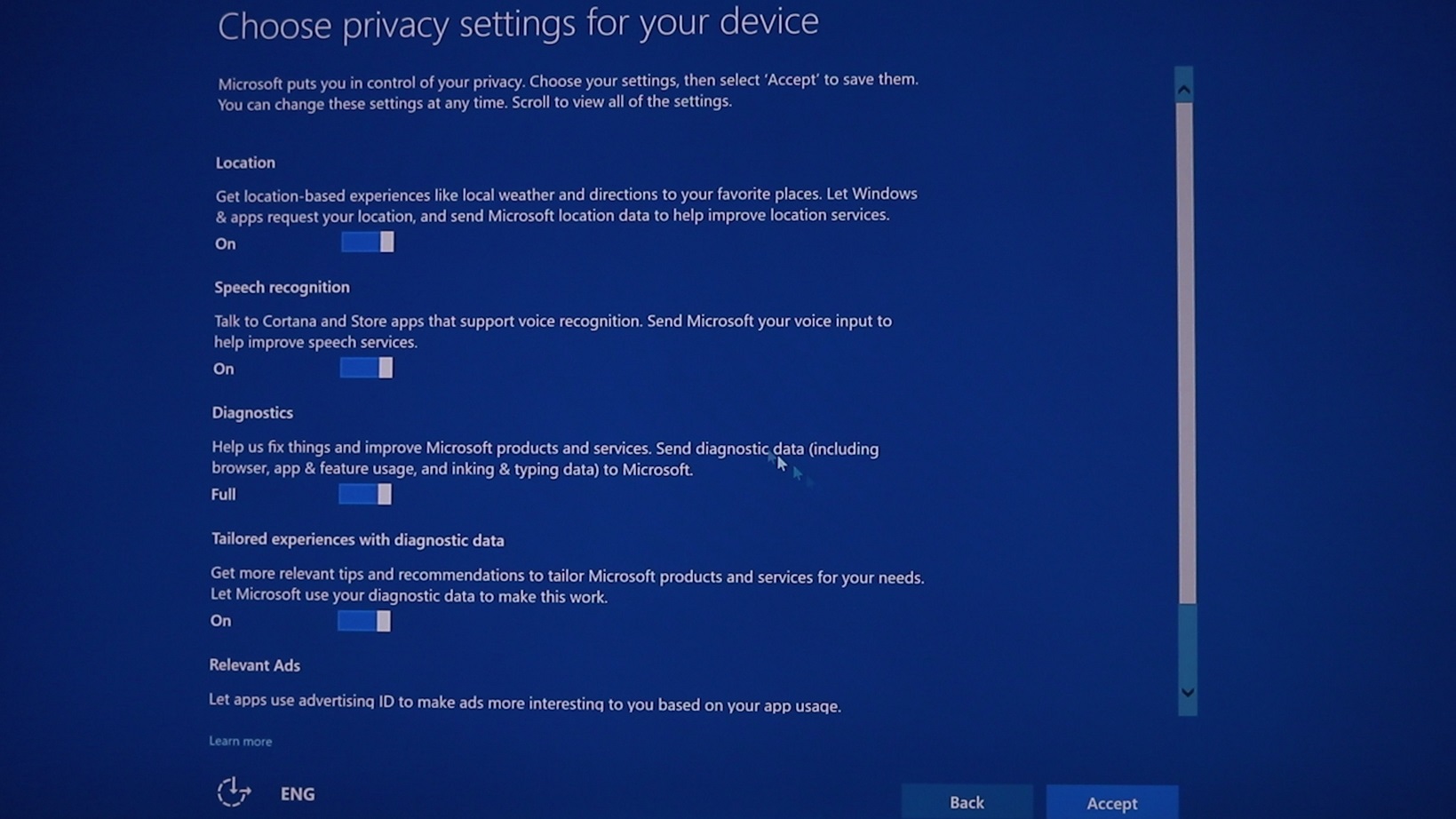
That’s it after a few minutes of brief hold your PC will be up and running with the latest Windows 10 Creators Update Build.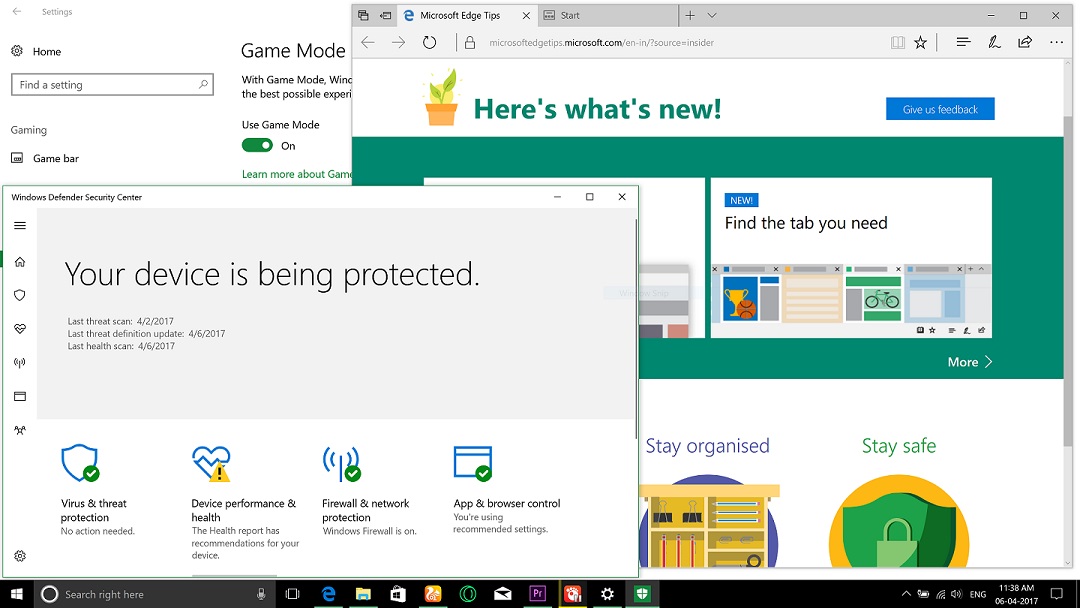
We would love here from you about what you think about this in the comments section below. If you want to stay updated with our latest updates you can like our Facebook page or keep an eye on our website also follow us on Twitter @hacksandgeeks