Google recently announced the Android O preview (beta) builds which can be downloaded on few selected Nexus devices and for Google Pixel. While it has few new features introduced in this ROM there has been no official Android O boot animation and we’ll probably only get to see this once they Officially launch Android O.
Nevertheless, developers at XDA who are always trying to bring new features and Mods to all the android, We have got an concept Android O boot animation and all the credits goes to the Developer TechBurner. The boot animation is staring an Oreo in it. But as Google hasn’t confirmed the name yet for Android O we all hope that it’s Android Oreo.
Get Android O boot animation on Any Android
For you to perform this operation you’ll need a rooted android device if your android isn’t rooted then there are several guides on XDA developers websites which will help you to achieve this.
Downloads:-
- ES File Explorer:- Download
- Boot animation Zip file:- 720P 1080P 1440P(QHD)
Disclaimer:- messing in your system directory with root permissions may brick your device so only perform this if you know what you’re dealing with. This is not an official android O boot animation and all the rights belongs to TechBurner the developer of this theme.
How to get Android O boot animation on any Android device
Download the boot animation from the links given above. If you have an android device with an 720P resolution Display, then download the 720P version. i’m performing this on OnePlus 2 which has 1080P display so I have downloaded 1080P version of the boot animation zip file.
Open the ES Explorer that you downloaded and then enable root explorer and grant Root permissions.
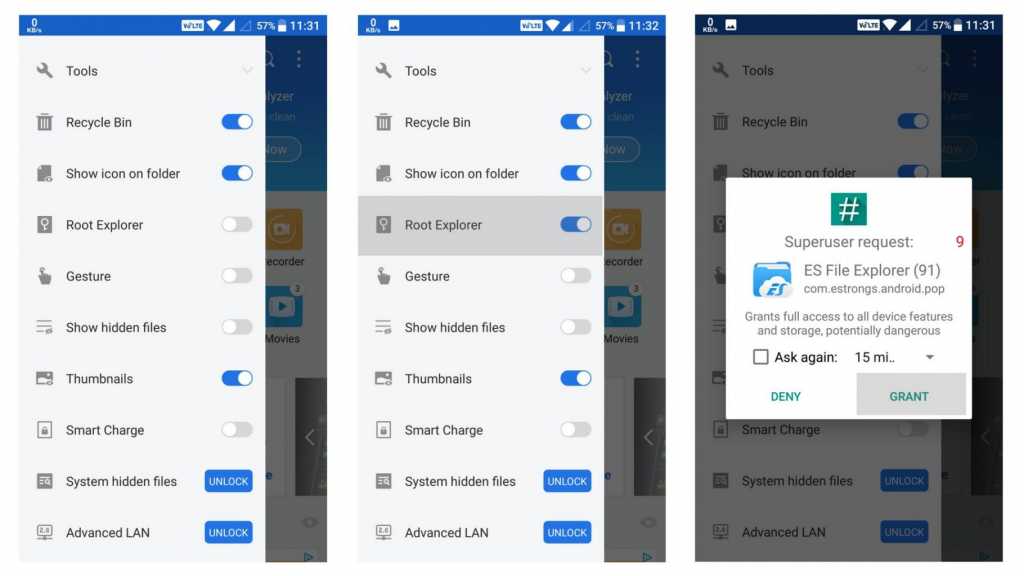
Now click on root explorer and then click on Mount R/W and change the /System permissions from RO to RW and click on OK.
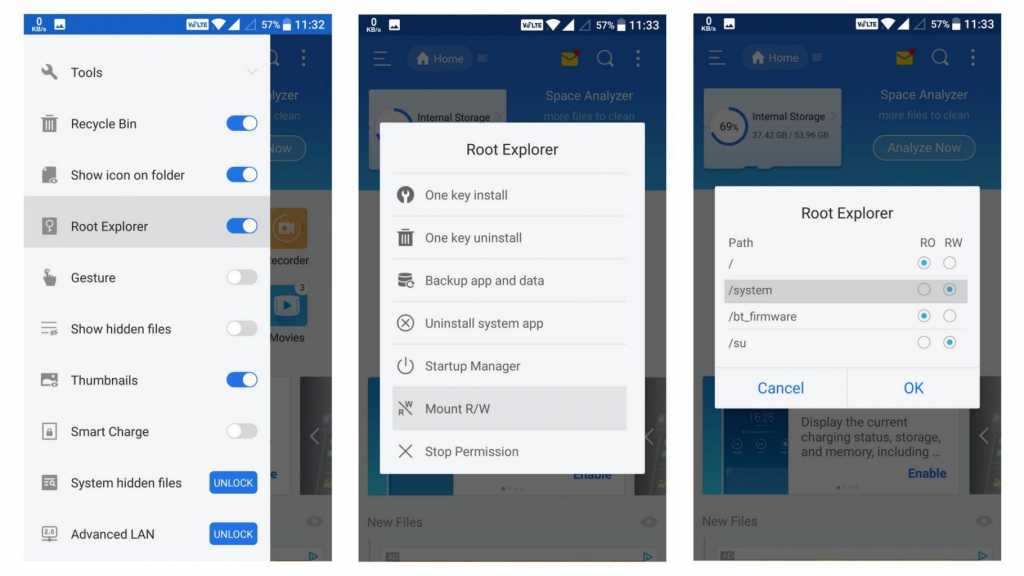
Now Navigate to the folder ‘/System/Media’. Here, hold on the boot animation.zip file and then rename it to bootanimation.zip.bak
Now copy the downloaded bootanimation.zip file from your downloads folder and paste it in ‘/System/Media’
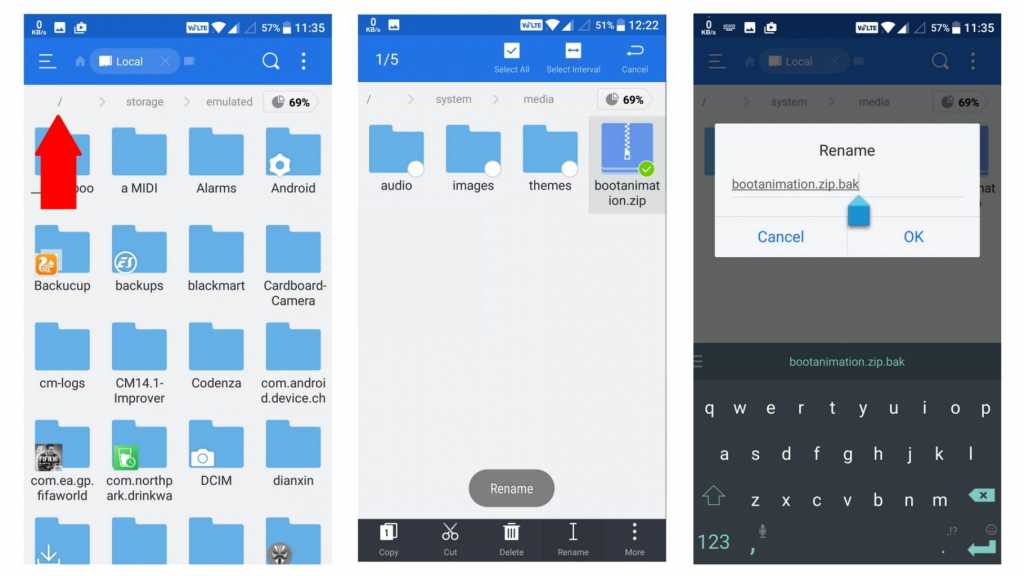
Hold the bootanimation.zip and and now click on Properties and then on permission and change the permissions to RW-R–R– as shown in the below Image.
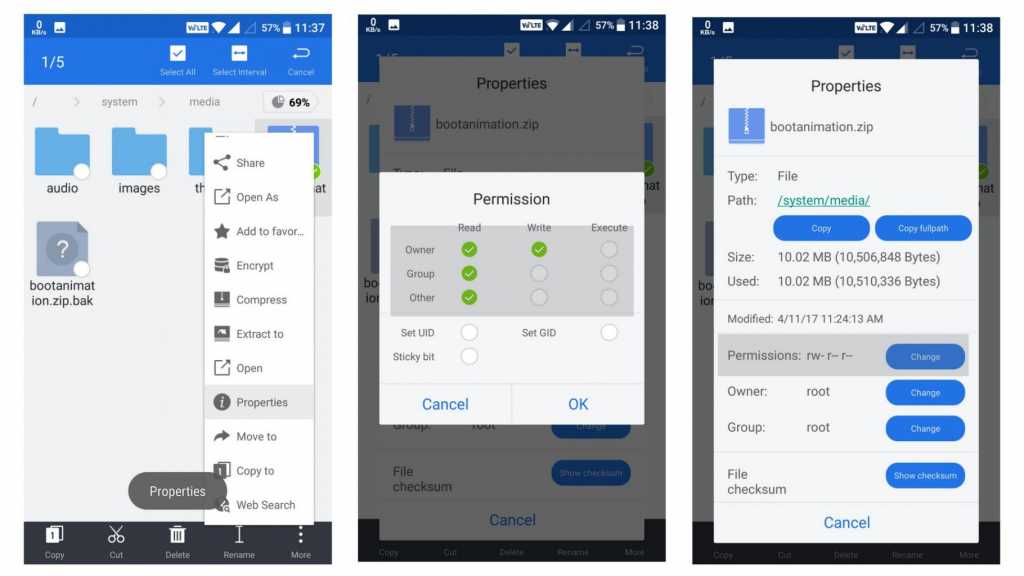
voilà! That’s it you’re done now restart your device and enjoy the sweet new boot animation.
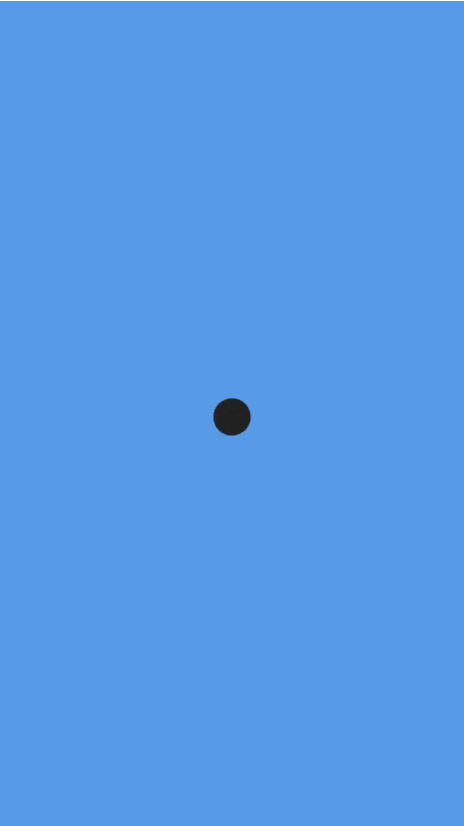
Now if you’d like back to go to your previous boot animation just rename the new boot animation to something else and the rename the old boot animation file to bootanimation.zip and done!
We would love here from you about what you think about this in the comments section below. If you want to stay updated with our latest updates you can like our Facebook page or keep an eye on our website also follow us on Twitter @hacksandgeeks
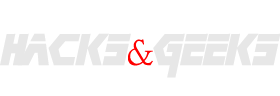
Your post is really easy to understand.
Hey thanks mate!
If want more easy tuts like like this you can also subscribe to our youtube channel! https://youtube.com/hacksandgeekscom