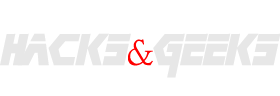WhatsApp the biggest messaging platform for mobile now owned by Facebook has recently announced video calling feature for Android and Windows which has been rolled out to all its users in the previous app Update but the user’s who have joined the beta-testing platform got an new-feature in their account settings that is the Two-Step Authentication.
Also Read: How To Root any Android Device
If you don’t down what two factor authentication is well it is an added layer of security for your login every time you login you need your password with another code generated by OTP or any other forms like Google Authenticator App and these are being utilized by Google for their mailing services and for other forms of login and even by Twitter and Facebook.And now for WhatsApp with an 6 Digit code that you have setup is needed Every time you login.from an device.
Well you would ask why would they even need that cause every tie you set it up in you a new device you need to enter the otp you have received on your phone number. But there are few flaws on the cellular networks like the SS7 vulnerability which lets you hijack the messages so now you can set up the from their Number on your phone and pretend to be them while also getting access to all their text’s. Well now this is going to prevent a lot of it but its still not available to all users but will be available to every one soon..
How To Enable Two-Step Authentication In WhatsApp
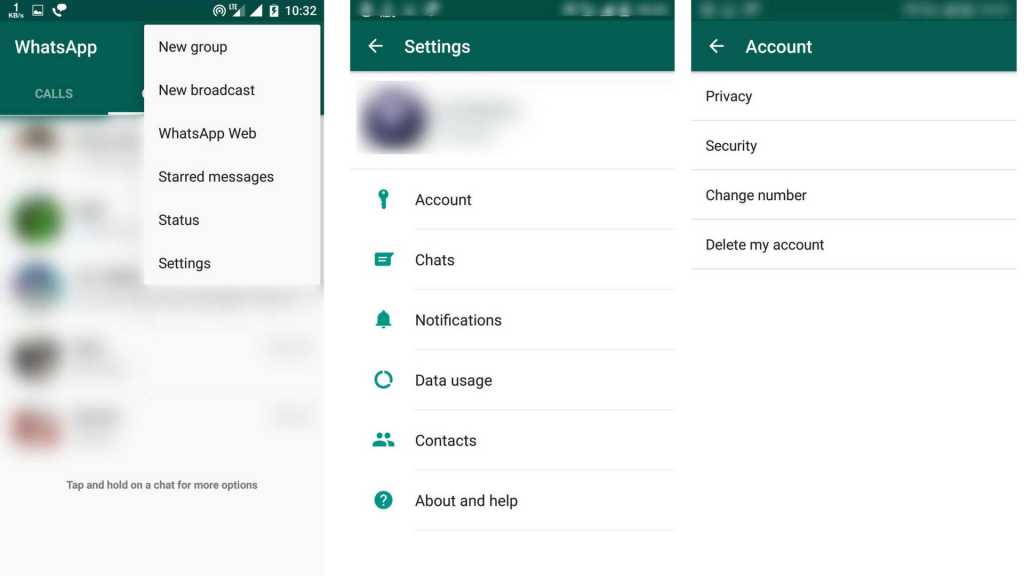
1) So, If you have the previous version your account settings will look something like this but once you get the latest update you’ll get the option for two step verification.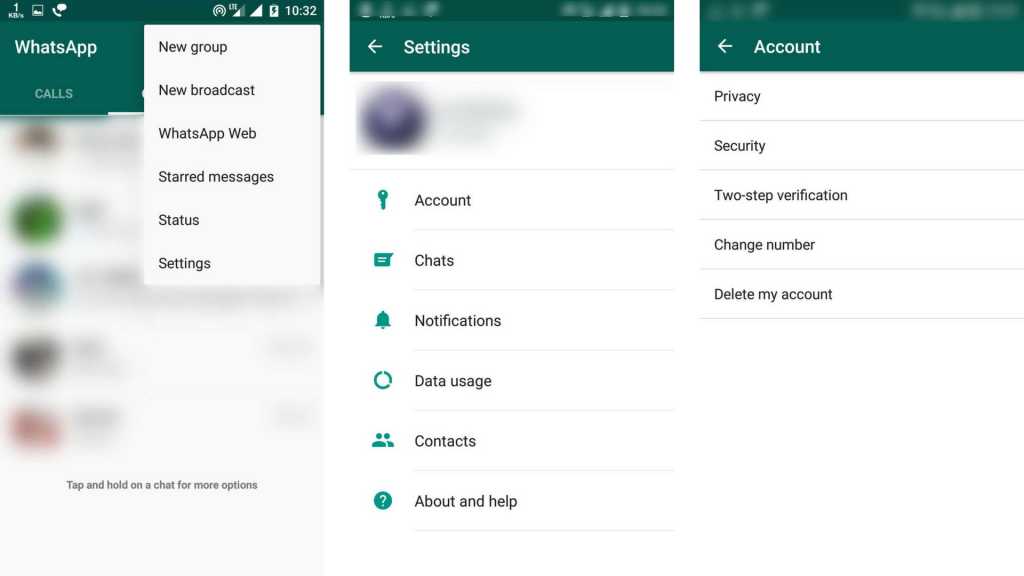
2) Now the step’s are pretty much simple click on two step verification, Enter a Six digit code and remember it and confirm the code.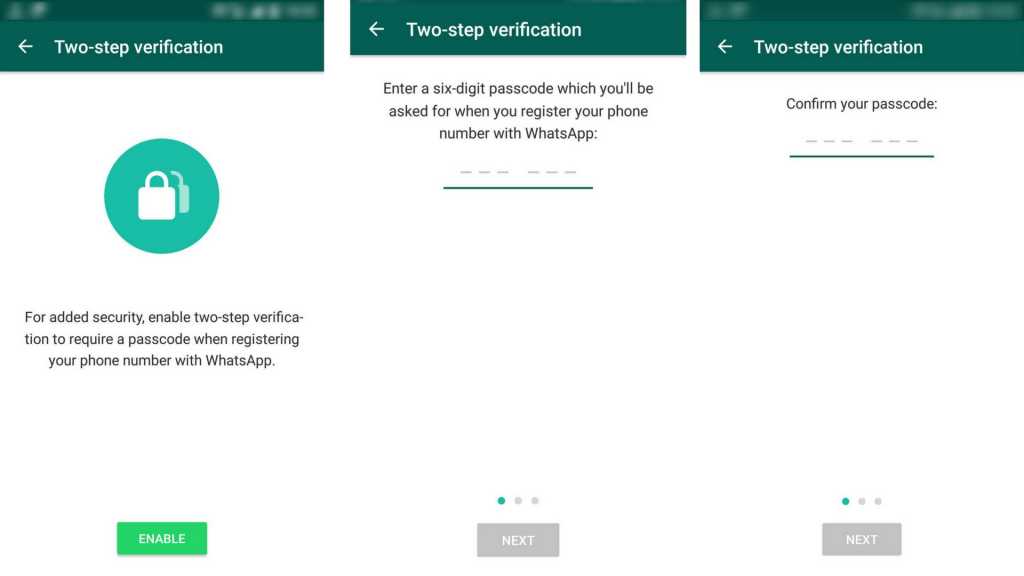
Also Read: WiFi Hacking Password For Android
Now if you happen to be the person who forgets their password often you can enter your email so you can reset it incase you forget your password anytime and yeah you’re petty much done.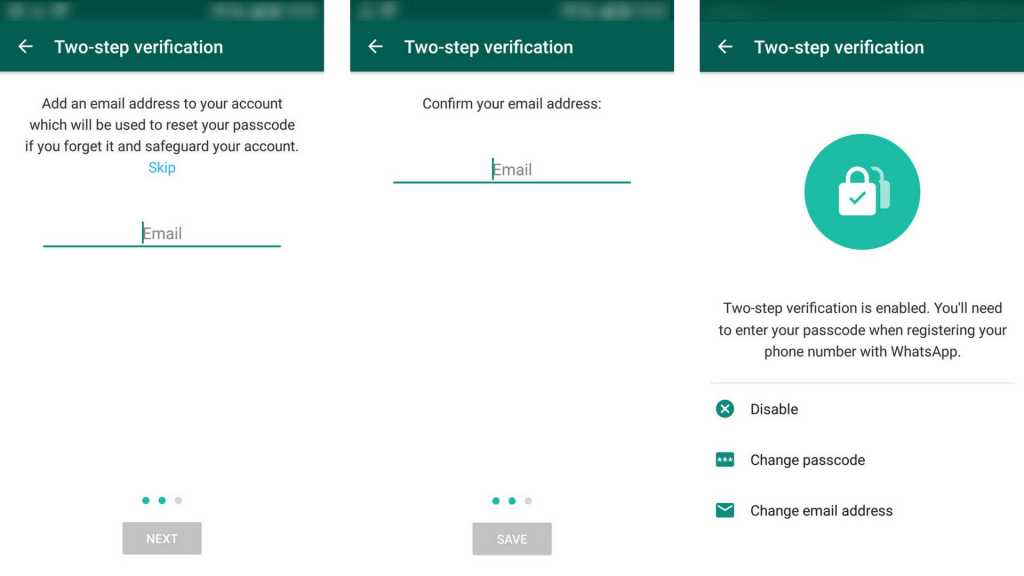
If anytime you change your mind and wanted to disable this you can do that by going to the same menu and you can even change your passcode and your E-mail there.
We would love here from you about what you think about this in the comments section below. If you want to stay updated with our latest updates you can like our Facebook page or keep an eye on our website also follow us on Twitter @hacksandgeeks