Google has now rolled out its new security system, Google Play Protect. Which should now be available on any phone with the latest version of Google Play Services.
Google Play Protect first announced in May back at Google I/O as a revamped and more consumer friendly version of the old “Verify Apps” system, with the same goal to protect your device from harmful apps.
Play Protect requires the device to have Google Play Services 11 or higher. Also the apps you download from PlayStore pass through Play Protects Malware Scanning before installing on your device.
If it detects any malware, Play Protect can stop the app from running and issue a warning in the notification area. In worst case scenario it can even uninstall the app from your device on its own.
You can find Play Protect in your Device Settings > Google > Security > Google Play Protect. The user interface is much simpler & lets you know how many apps were scanned, when the scan occurred and lets you know if it finds any harmful apps.
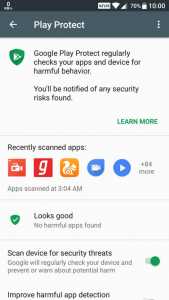
Google is constantly scanning apps to make sure they are safe and now Play Protect will scan your device round the clock and detect apps with suspicious behaviour. But don’t think as Play protect to be your one stop solution, be cautious while downloading apps from unknown sources, also if you regularly sideload apps on your device beware as Play protect will send information about the unknown apps to Google’s server for analysis.
Play Protect is still in roll out process, Once the rollout completes, you’d be able to see Play Protect in Google Play Store menu and in the app update page.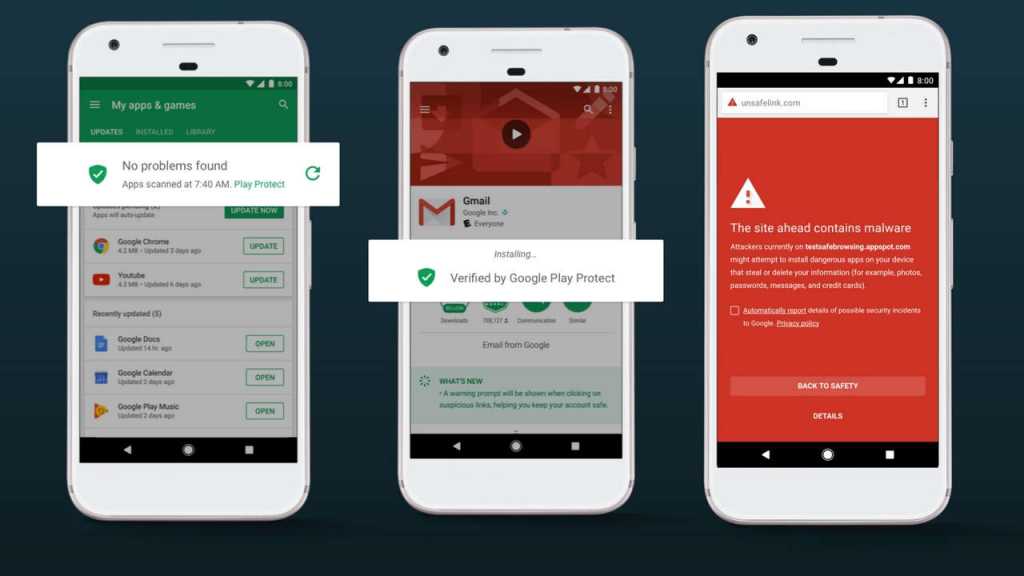
We would love here from you about what you think about this in the comments section below. If you want to stay updated with our latest updates you can like our Facebook page or keep an eye on our website also follow us on Twitter @hacksandgeeks
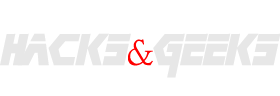
What’s up, after reading this awesome post i am also delighted to share my know-how here with friends.|